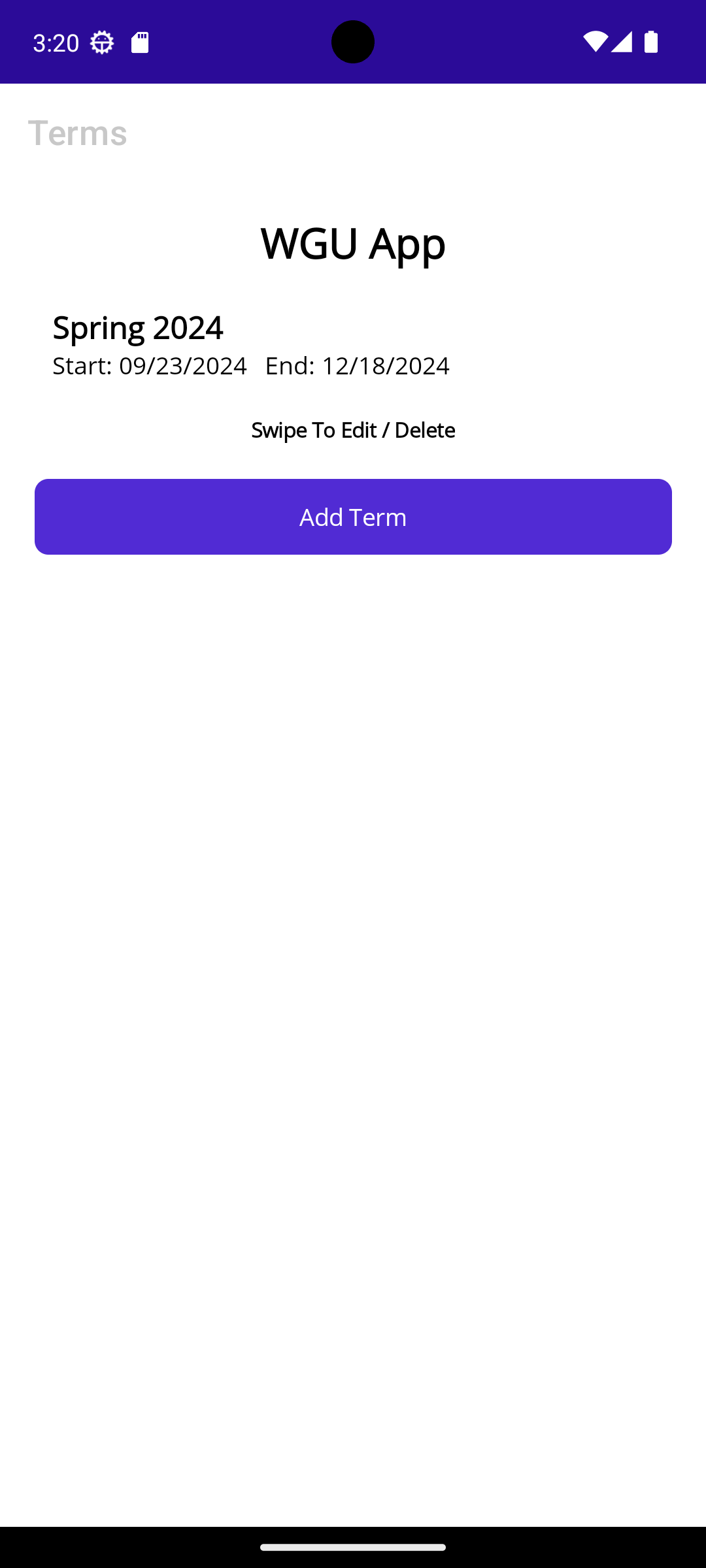
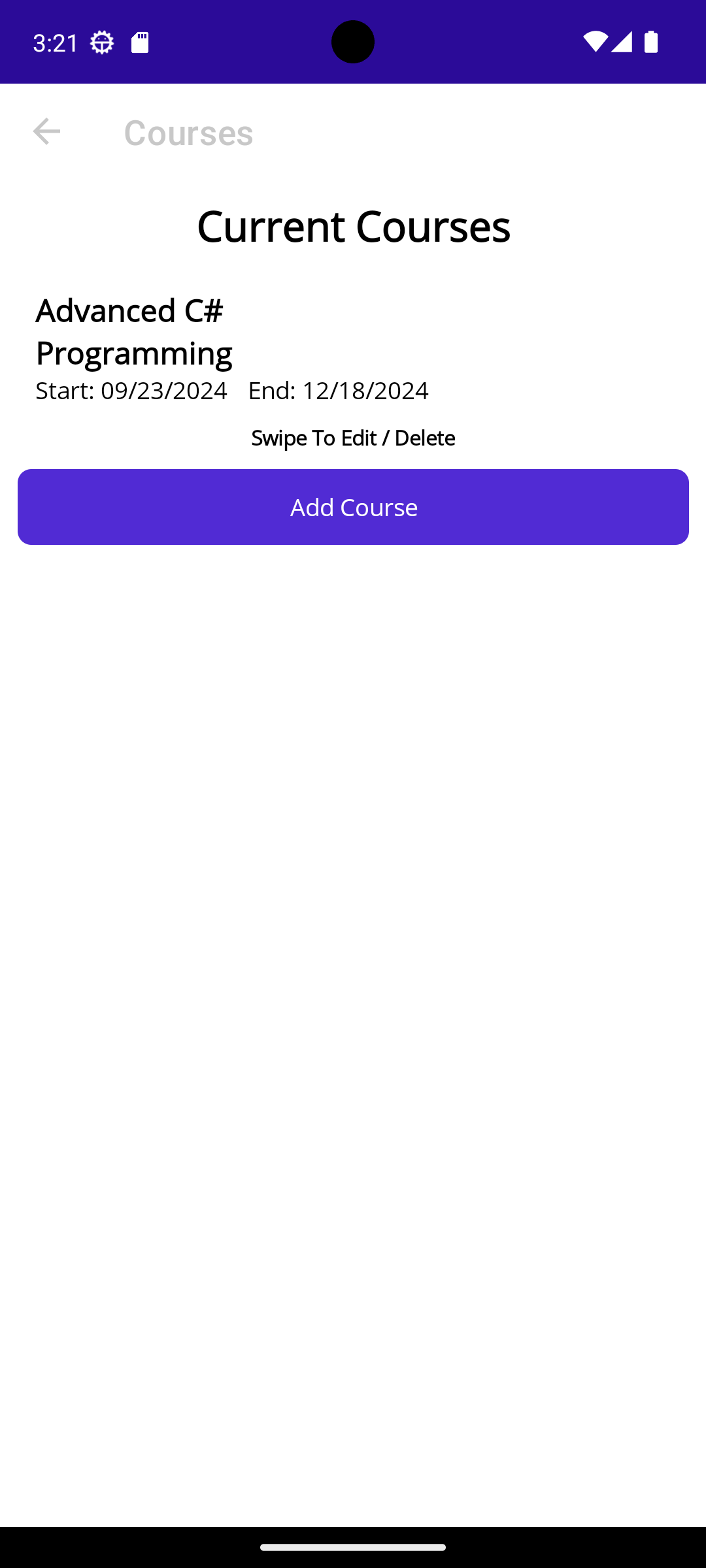
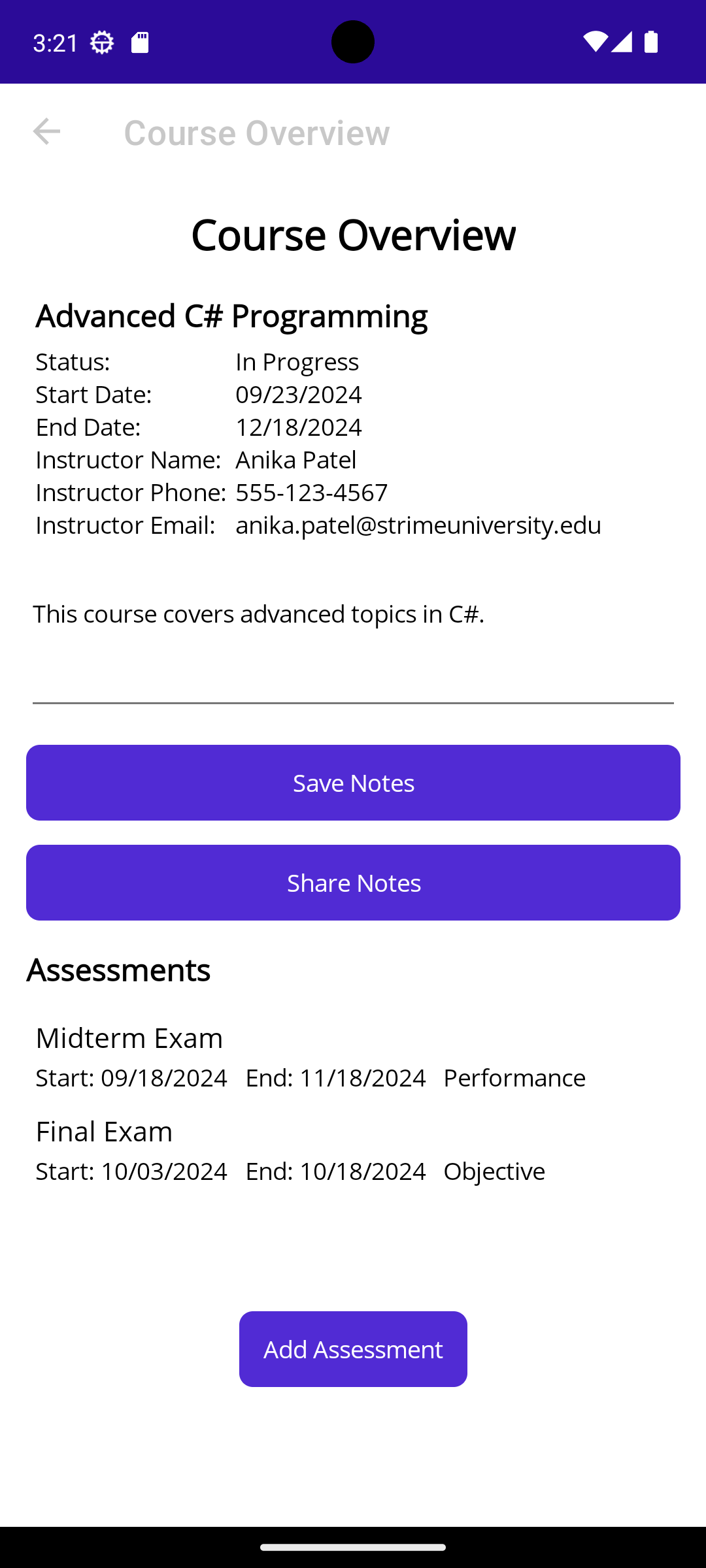
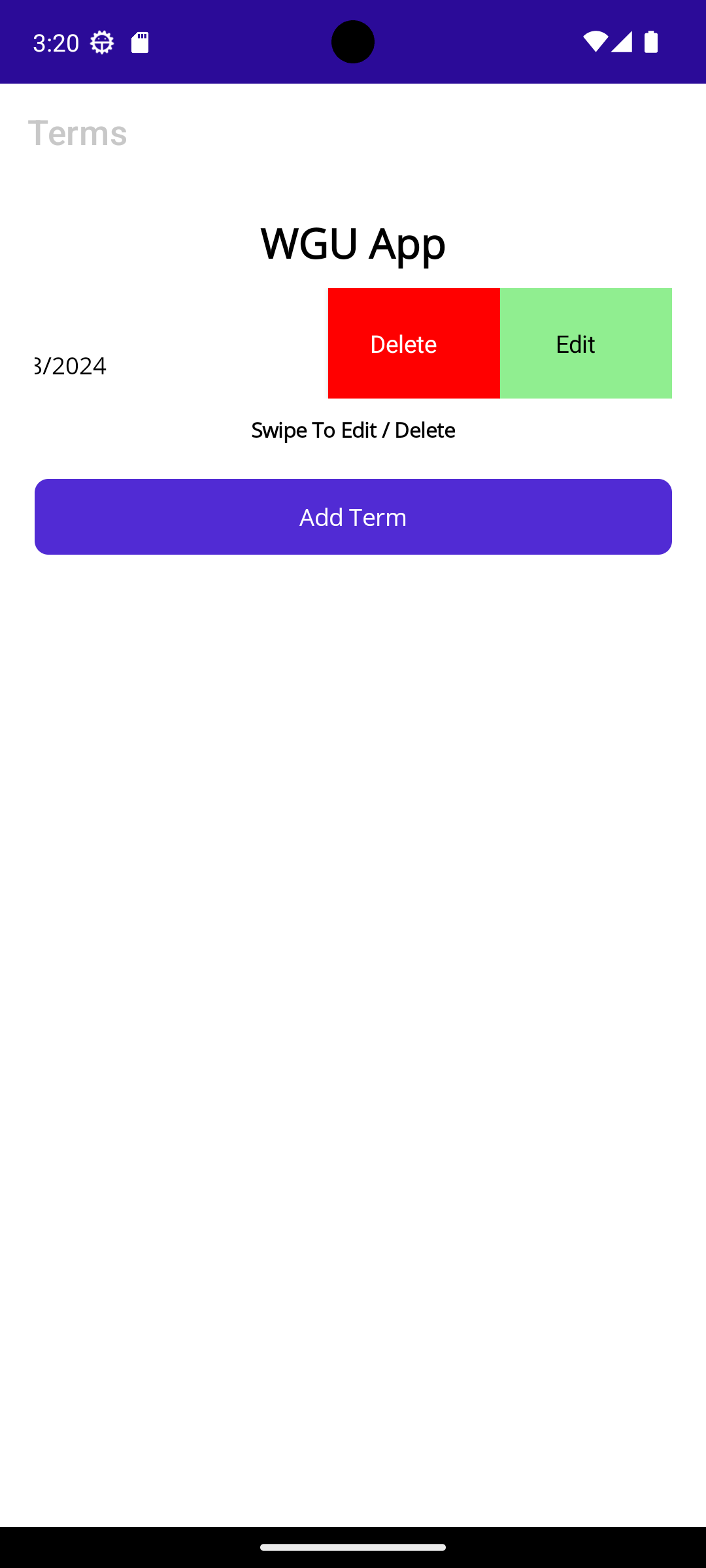
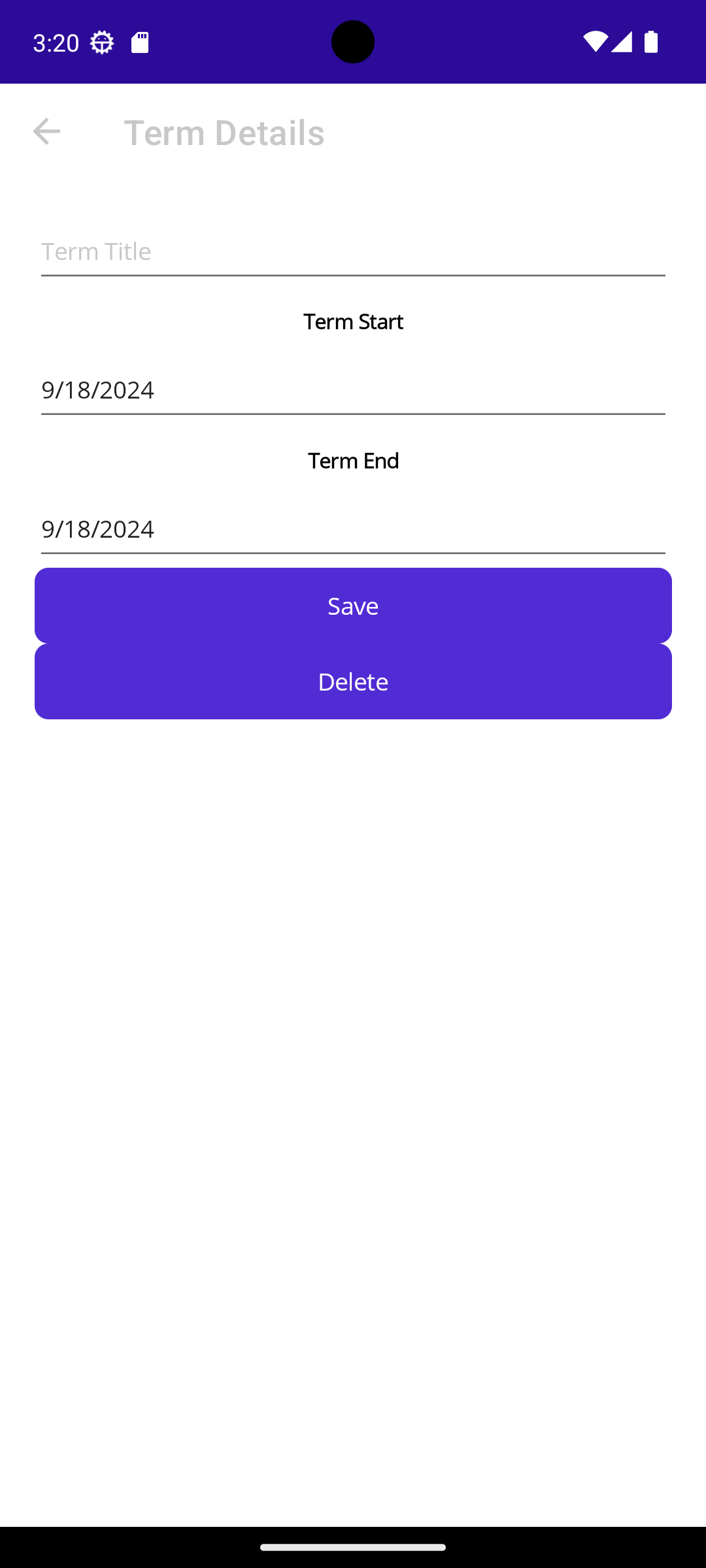
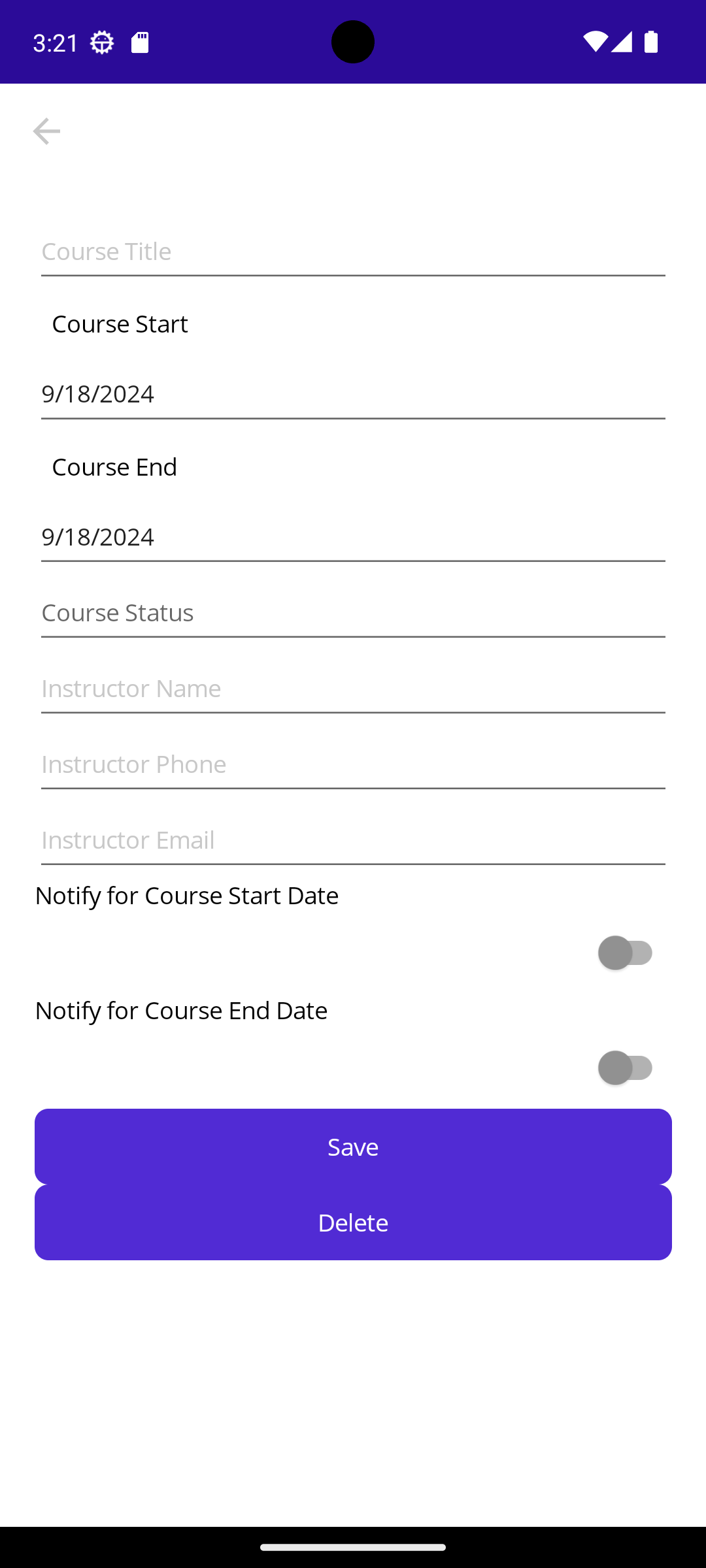
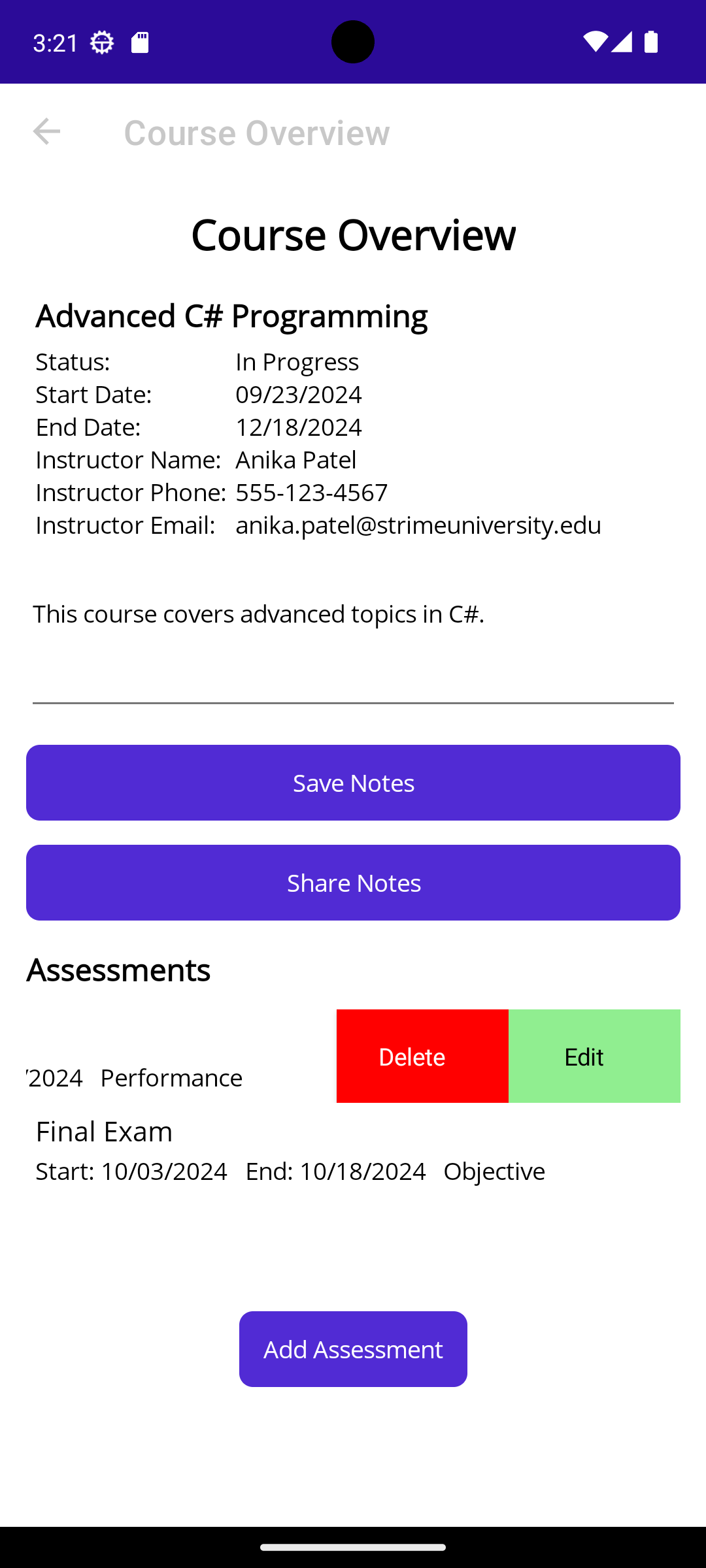
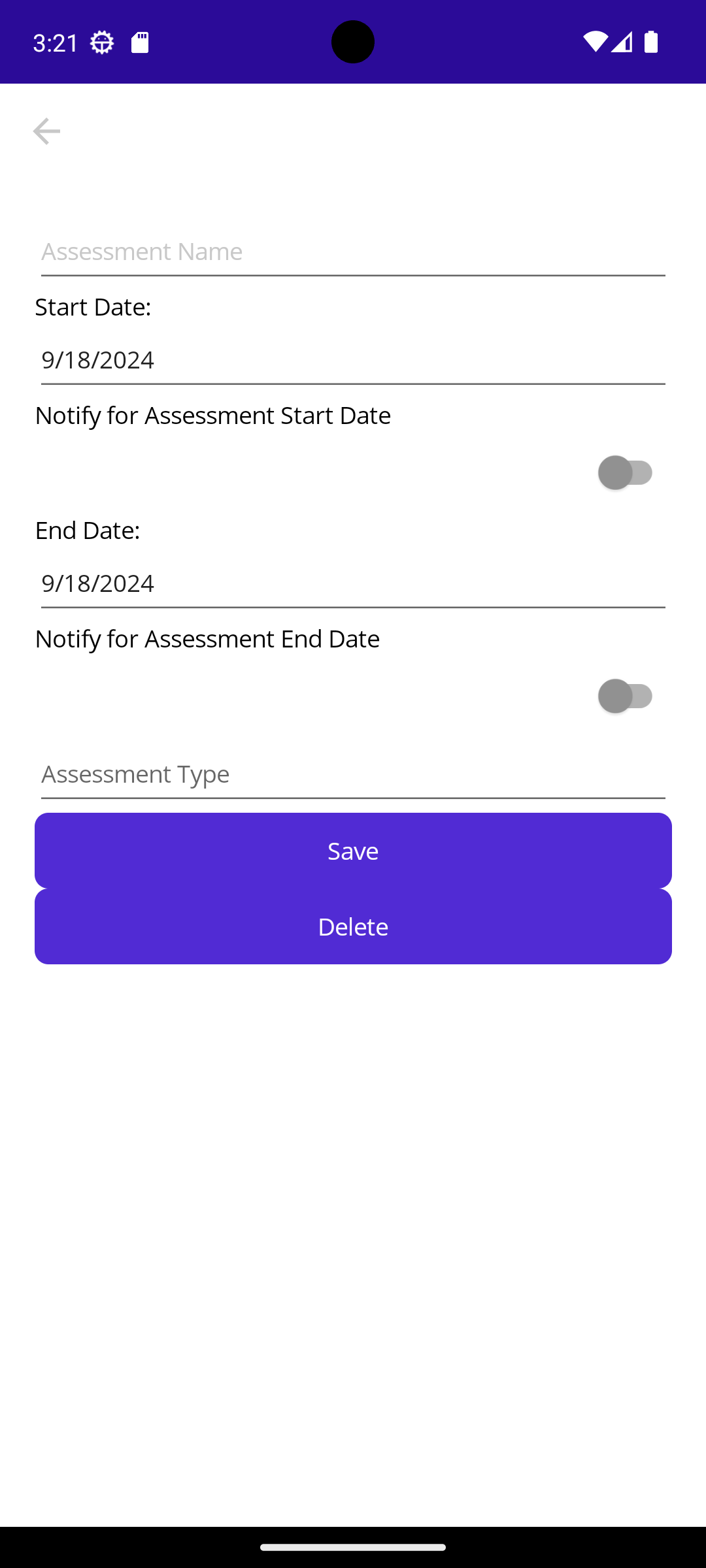
This is a mobile application built for IOS and android and is built using MAUI in C#. This was a college project for my mobile application dev class.
These were the requirements for the project
Create, within the .NET Multi-platform App UI (MAUI) framework, a mobile application aligned to the wireframe drawn in part A. Include all of the following features:
1. Provide an interface for all the following information for as many academic terms as needed:
• academic term title (e.g., Term 1, Term 2, Spring term)
• start and end dates (using a date picker)
Note: You are welcome to use the following plugin for this step: DatePicker
2. Provide an interface that allows the user to access all the following features for each academic term:
• add and display a list of six courses for each term
• display a detailed view of each term, including all the information from part C1
3. Provide an interface that allows the user to access and edit all the following details for each course:
• course title
• start and anticipated end dates (using a date picker)
Note: You are welcome to use the following plugin for this step: DatePicker
• course status (e.g., in progress, completed, dropped, plan to take) (using a picker)
Note: You are welcome to use the following plugin for this step: Picker
• the course instructor’s name, phone number, and email address; include validation to prevent the user from saving a null value (e.g., an invalid email address)
4. Create features that allow the user to do all of the following for each course:
• enter two assessments: one performance assessment and one objective assessment
• add and display optional notes
• enter, edit, and delete course information
• display an editable detailed view of the course, including the due date
• set alerts (e.g., notifications) for the start and end date of the course
Note: You are welcome to use the following plugin for this step: Plugin.LocalNotification
• share notes via a sharing feature (e.g., email, SMS)
Note: You are welcome to use the following plugins for this step: Share
5. Provide an interface for the user to do all of the following for each assessment:
• include the names and due dates
• enter, edit, and delete assessment information
• set notifications for anticipated start and end dates of each assessment
Note: You are welcome to use the following plugin for this step: Plugin.LocalNotification
6. Write code to create a set of data for evaluation purposes, including the following details:
• one term and one course from part C3
• the two assessments from part C4 for that course
• the following name, phone number, and email address as the course instructor contact information:
• Anika Patel
• 555-123-4567
• anika.patel@strimeuniversity.edu